Ready for a detailed view of how Kintone works? Here’s an in-depth breakdown of Kintone’s main features and what they can do for your team. For a quick, high-level overview of Kintone, view our Intro to Kintone page.
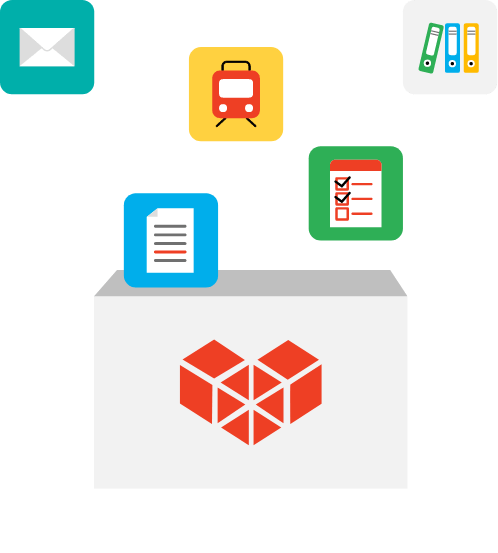
An "application" (or “app”) is a software program that helps you perform a task or activity. In Kintone, you can create apps to manage various kinds of tasks and workflows important to your work.
Kintone’s apps contain a database feature that allows you to store, list, search, and graph data. Each app also comes with built-in communication features to improve collaboration around your data sets.
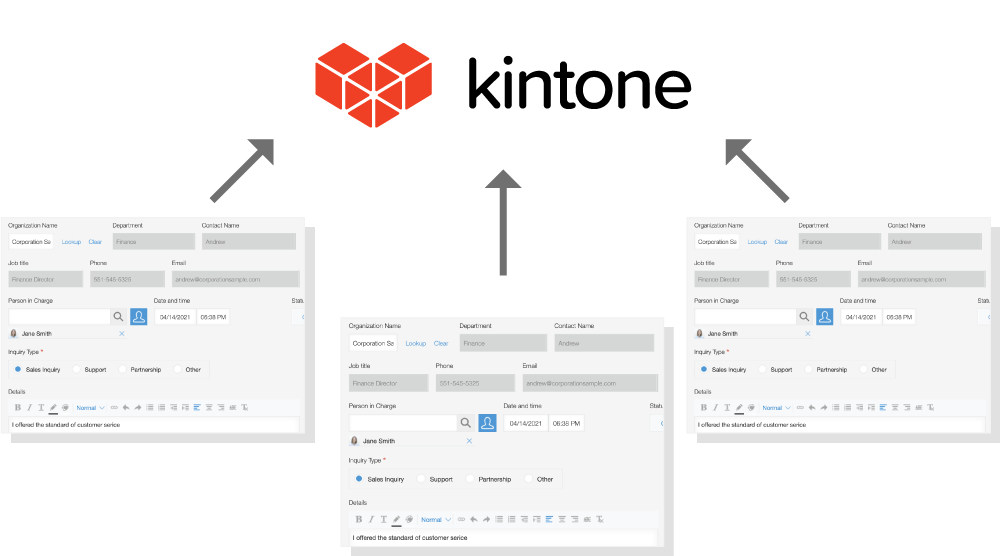
Centralized data organization
Kintone’s database apps store a wide variety of data such as text, numbers, and file attachments, meaning you can keep all your related data in a single record for faster collaboration.
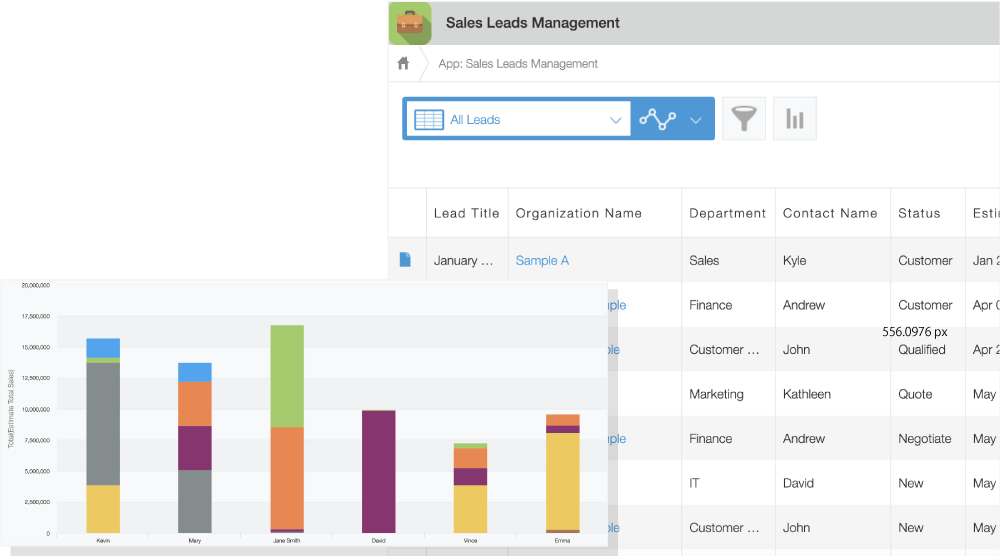
Custom reporting capabilities
Filter the data in your app to see it the way you want for quick reporting. Filters include a calendar view, list views, visual graphs, and more. Once you have the view you want, export it to a CSV file or PDF for easy sharing.
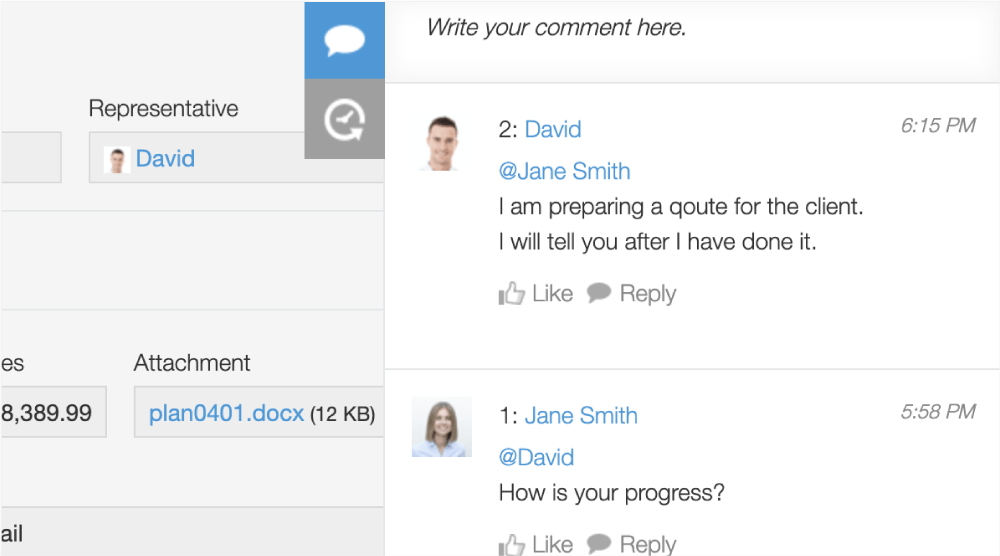
Built-in collaboration features
Add comments and tag coworkers to individual data records in your app for easier team collaboration, task handoffs, feedback, and more.
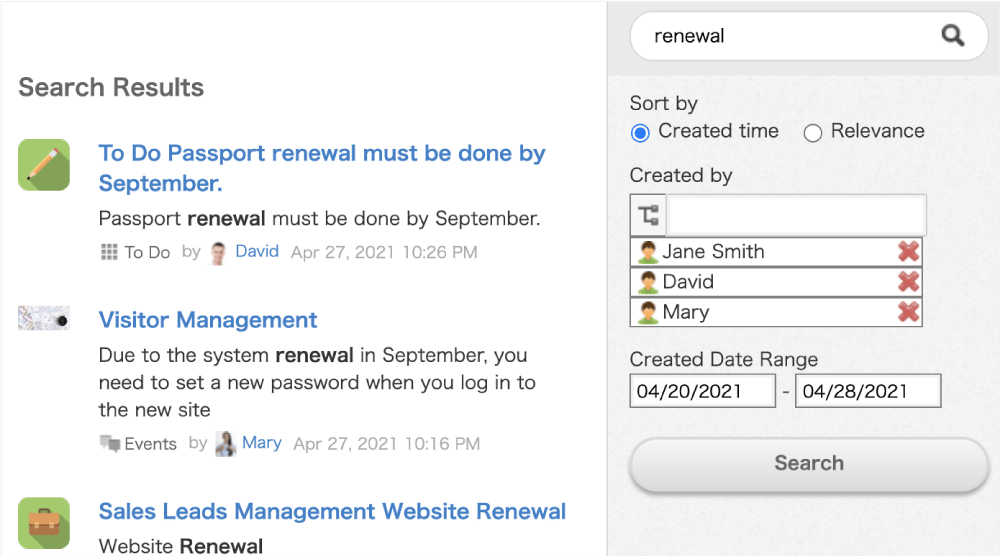
Sophisticated search filters
Search for specific data in your app using filters such as keywords and date ranges.
No matter your industry, role, or task, there’s an app for it.
See our sample apps for an idea of what you can create.
Streamline the way you track your expense reporting process; track everything from payment methods to budget categories to digital invoices in one centralized app.
Track customer and prospect data from a single app for a clearer picture of your sales cycle. Set filters to see who leads are assigned to, average closing times, department handoffs post-sale, and more.
Effectively track new and open inquiries. Capture critical information, assign team members to follow up, and monitor status updates for a faster resolution process.
Keep your departments up to date on open positions, source internal referrals, and then manage candidates through the application, interview, and onboarding process.
Track and share the status of all ongoing tasks with your team, including deadlines, assignees, and progress reports.
Choose one of three ways to get started.
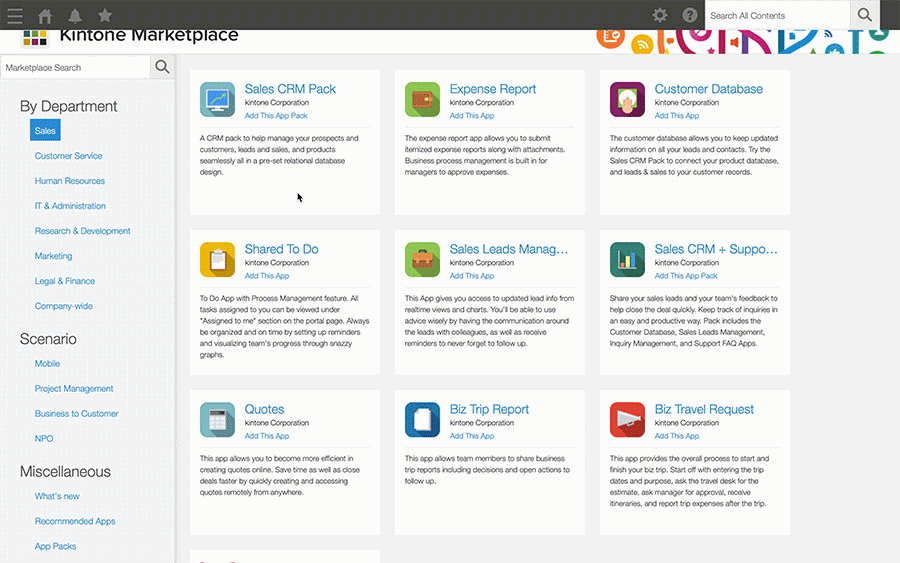
Browse our collection of over 100 app templates organized by department and industry. Choose the template you want to start with and either modify it or launch it as is. Kintone’s drag-and-drop interface makes it easy to make changes to the template yourself.
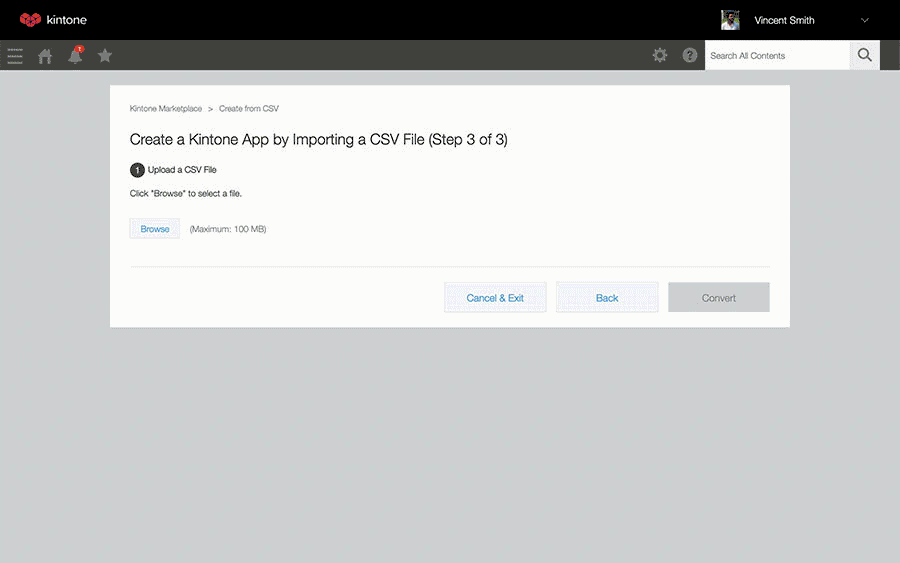
Import your Excel spreadsheets or CSV files into Kintone to create a new app from pre-existing data you may already have.
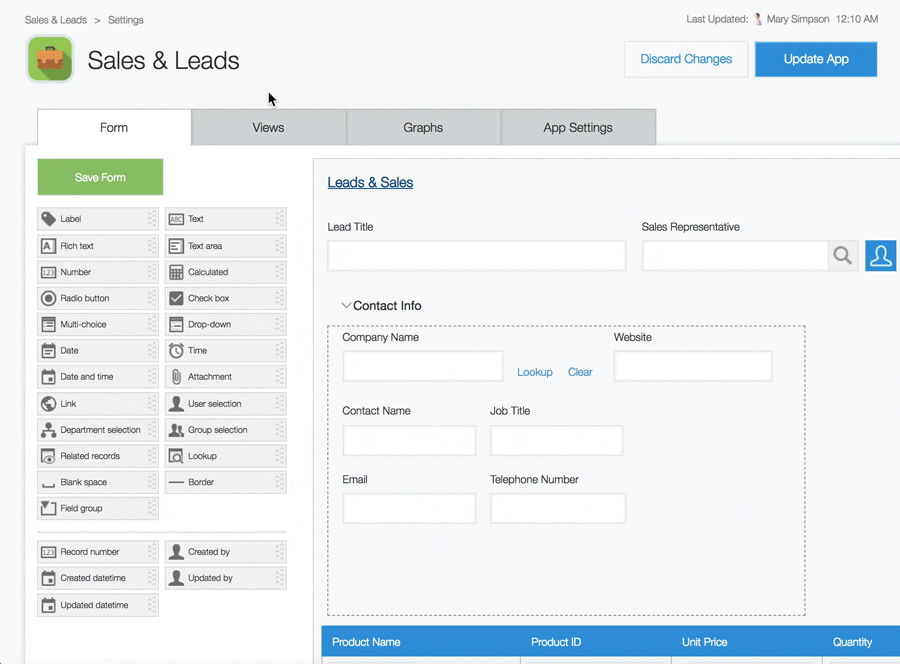
Open Kintone’s no-code drag-and-drop interface and pick the data fields you want to track in your app. You can easily go back and adjust your app as your needs change.
Choose from over 25 types of data fields to build the database app you want, including rich text, date, multichoice, and more. Organize them with Kintone’s no-code drag-and-drop tool to create the app you’ll use to store your data.
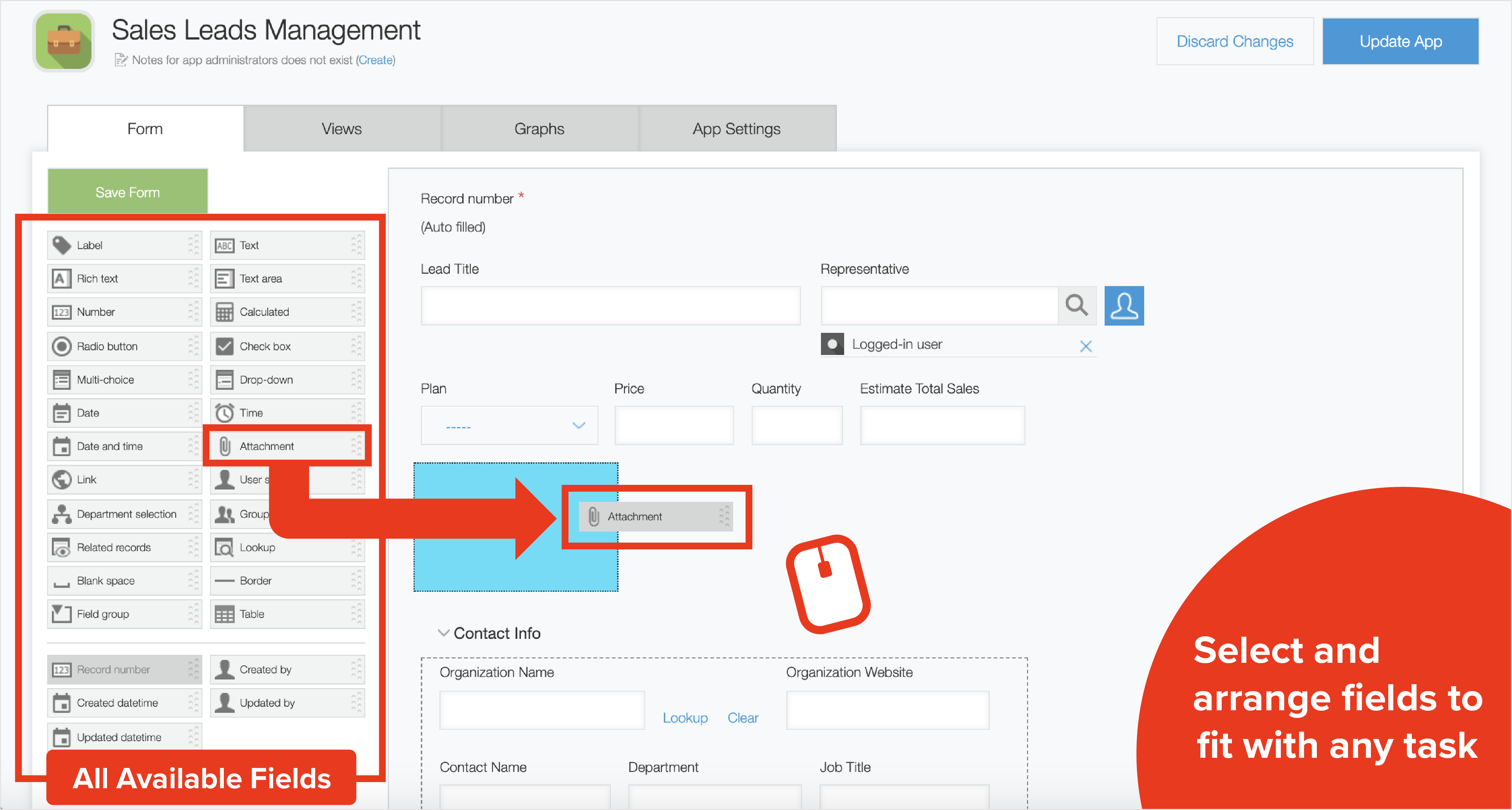
Use the “Settings” option on each field type to set various conditionals on how data can be entered into them. Make a data field required, set formulas, or choose certain fields to auto-populate based on other related databases.
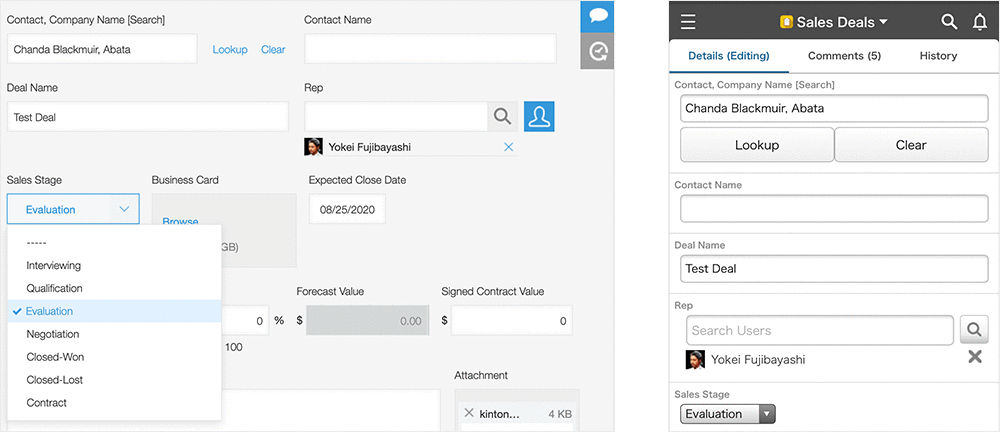
Set filters on your entire database to quickly view your data from different angles such as due date, assigned to, past tasks vs. upcoming, status and more. If you want to easily see your filter in the future, you can save it as a custom “View” you can see with the click of a button.
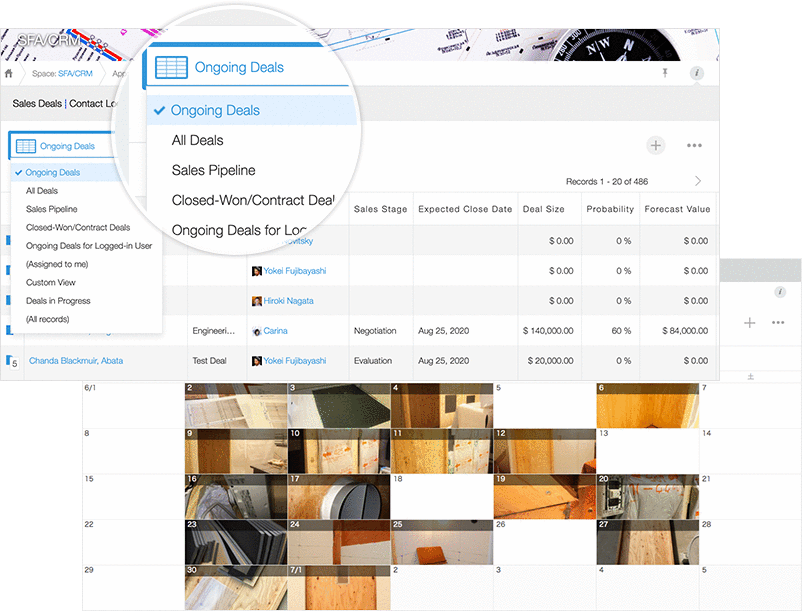
Visualize the data stored in your apps in colorful charts and graphs. Data displayed in graphs is shown in real time, eliminating the need to recompile data every time you need a new report.
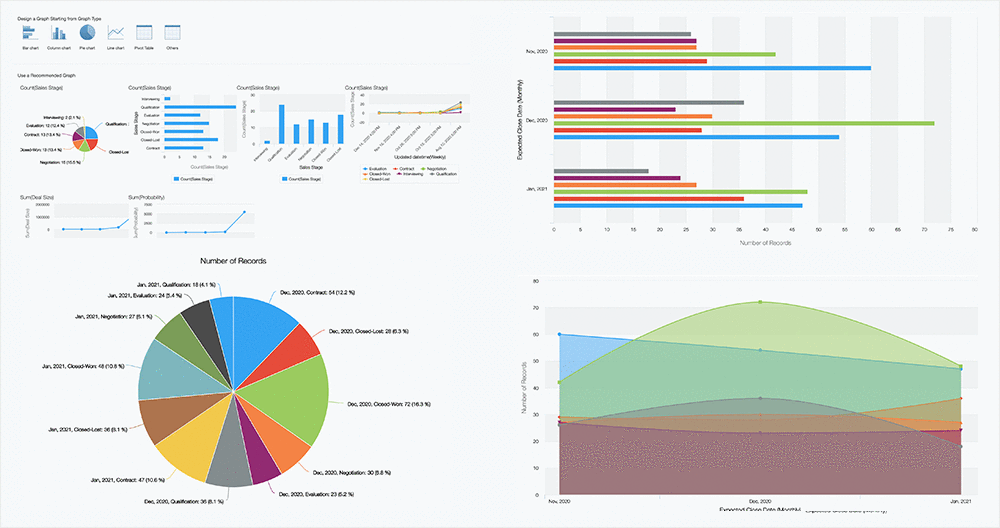
Link different database apps together using fields such as “Related Records” or “Lookup.” For example, create a link between your Expense Reporting app and Budget Categories database to easily track related expenses for a particular event or department. Pulling information from various databases into a master app reduces data duplication work and cuts back on the time spent searching for related data.
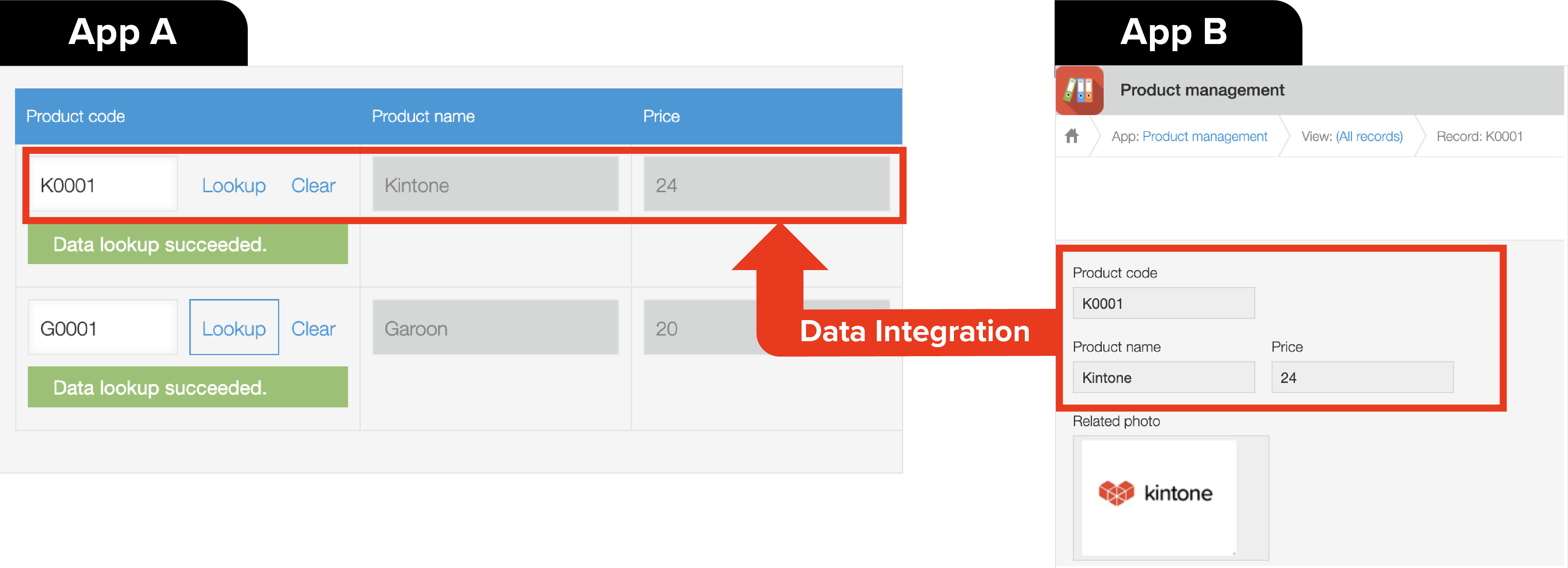
Choose from six design themes to make your apps more distinct and customized for your team. Changing app icons and banners can also make it easier to quickly tell apps apart at a glance.
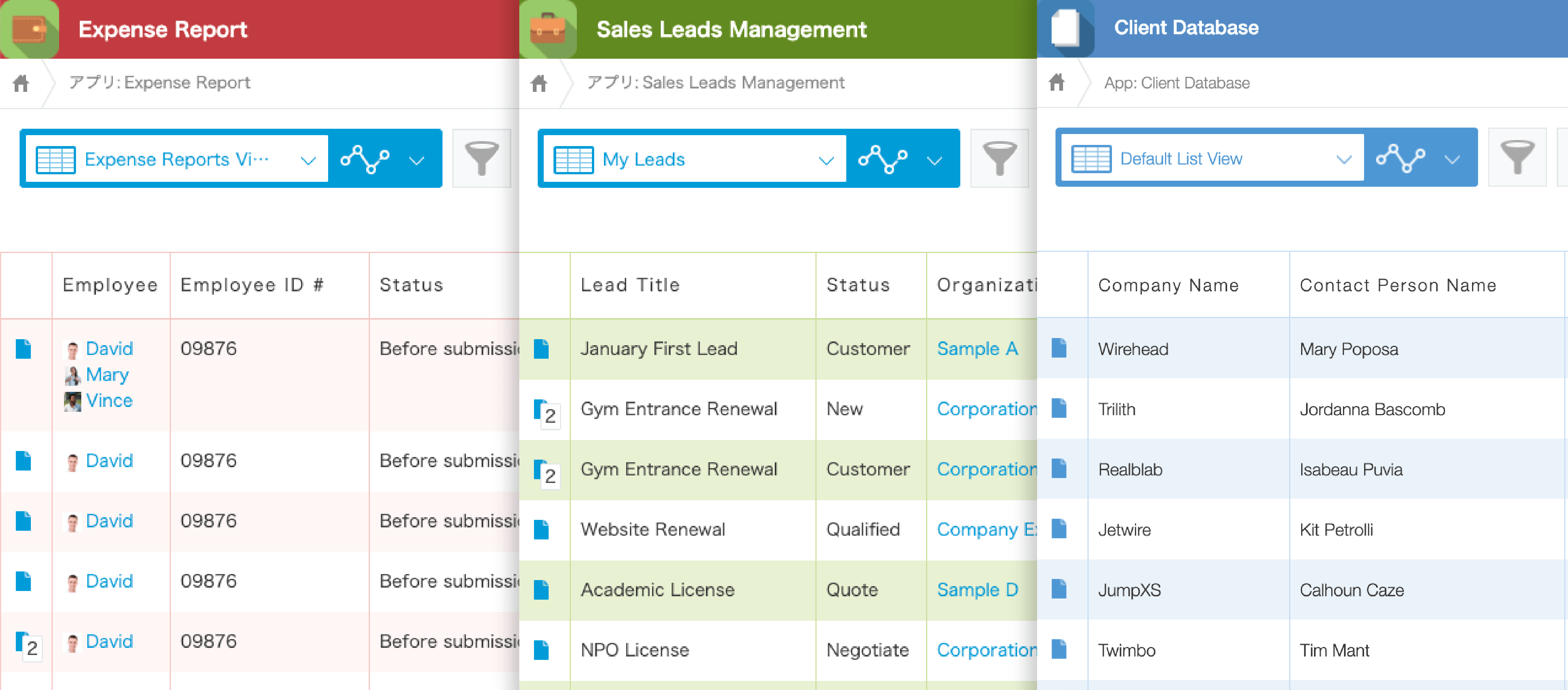
Never again use email for internal messaging. When a task’s status changes or a coworker tags you on a record, you’ll receive a notification at the top of your Kintone page to alert you. Notifications are organized by default as “Read” and “Unread,” although you can create additional filters to see or save the notifications that matter most.
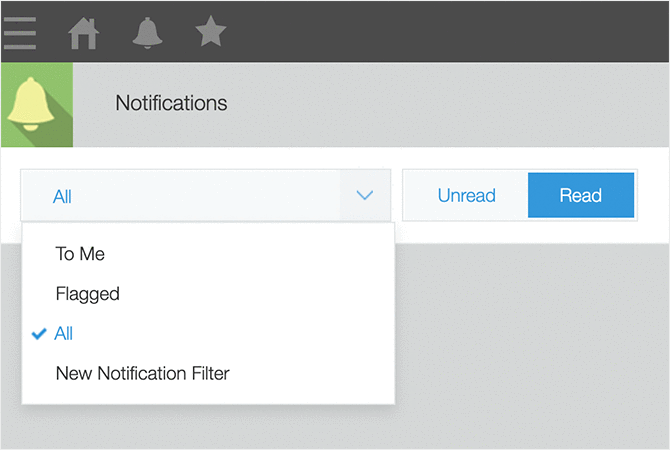
Build step-by-step workflows in your app to easily track tasks and projects around your data. Workflows are built just like apps–using Kintone’s no-code drag-and-drop tool.
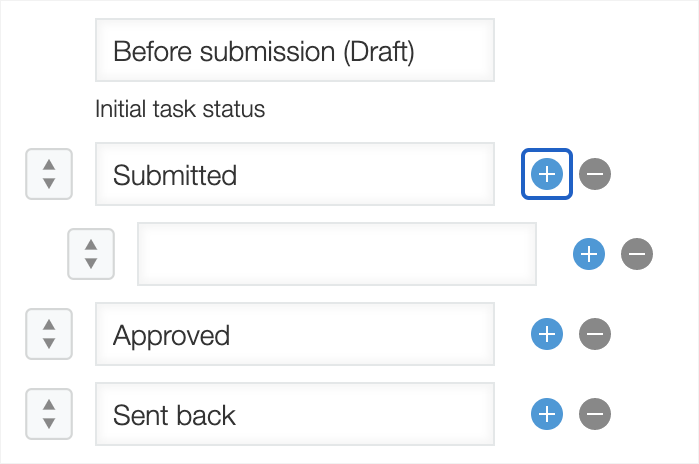
Set up custom automated reminders for yourself and others; these reminders can alert you of upcoming deadlines, to check a project’s status, or any other custom message you need. Reminders are set to your Kintone portal, but they can also go out through email or push notifications on the Kintone mobile app.
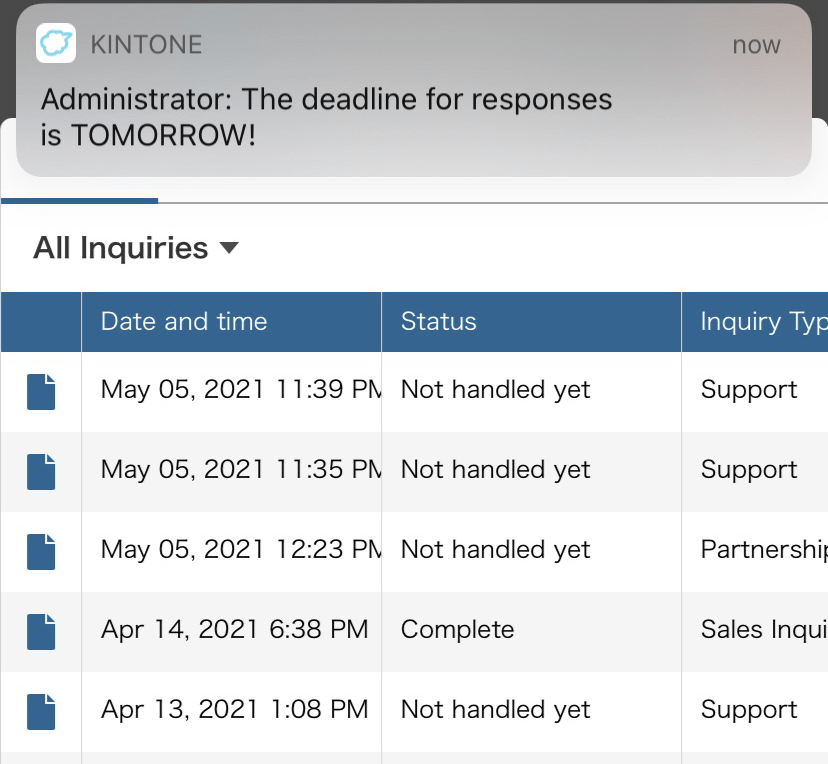
Use permission settings to control a variety of actions, including who can create and edit apps, as well as who can view, input, and edit data. Kintone’s permissions can be configured on the individual or group level, making it easy to change access for multiple users at once if needed.
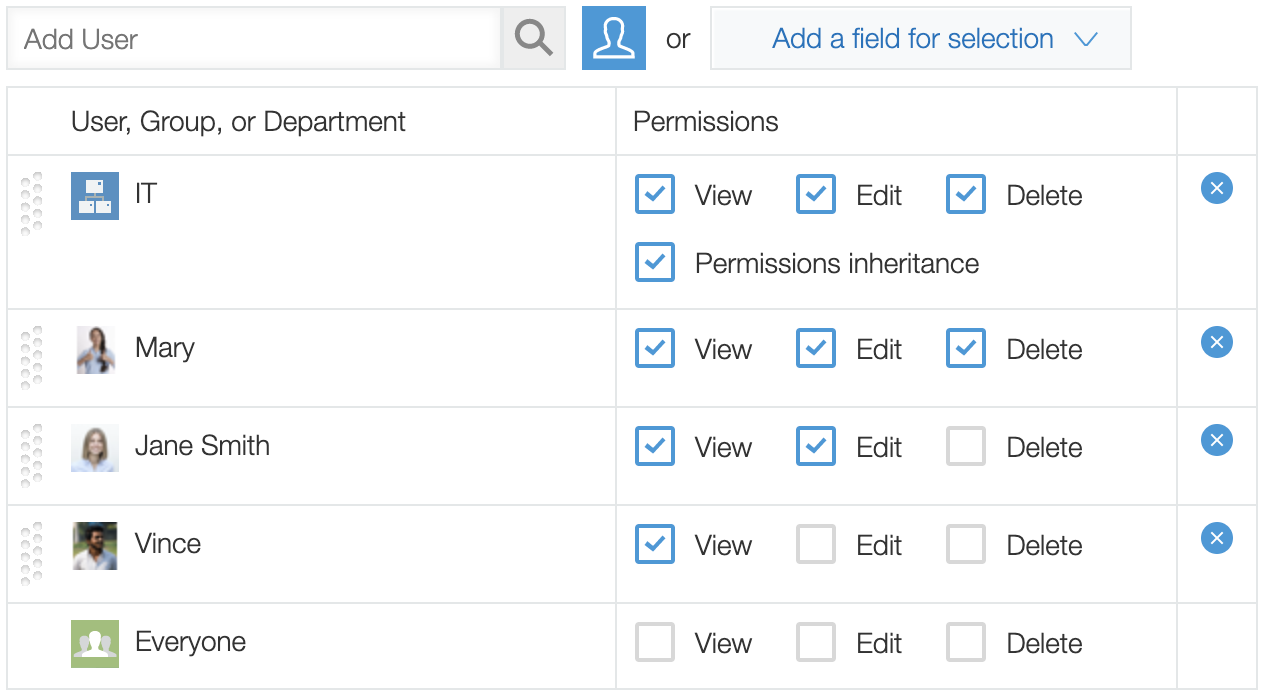
Track changes users make with Kintone’s change history feature. See who changed what, when, and how at a glance—and then revert back to a previous version of your data if necessary.
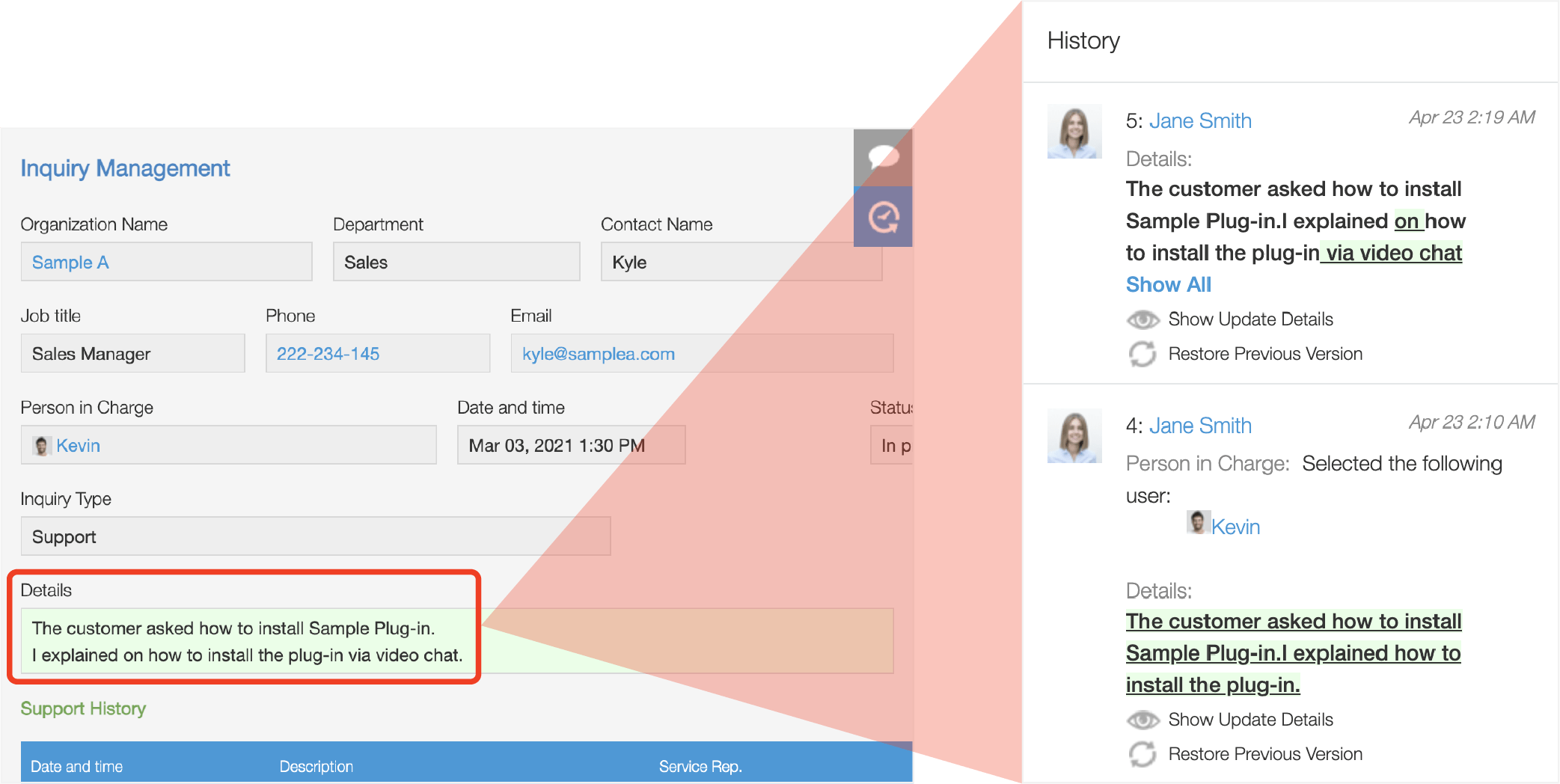
A Kintone “Space” is like a mini portal customized for each department, team, or project. Spaces are used to consolidate related apps, conversations, and workflows into a single place for easy access. Spaces are often set at the department or team level, with Sales, Marketing, HR, and others having their own Spaces to manage all their specific tasks and projects. Despite being distinct, all Spaces created under a shared Kintone subdomain are centralized on the same main platform. Permissions settings can be set up to determine who can join a Space.
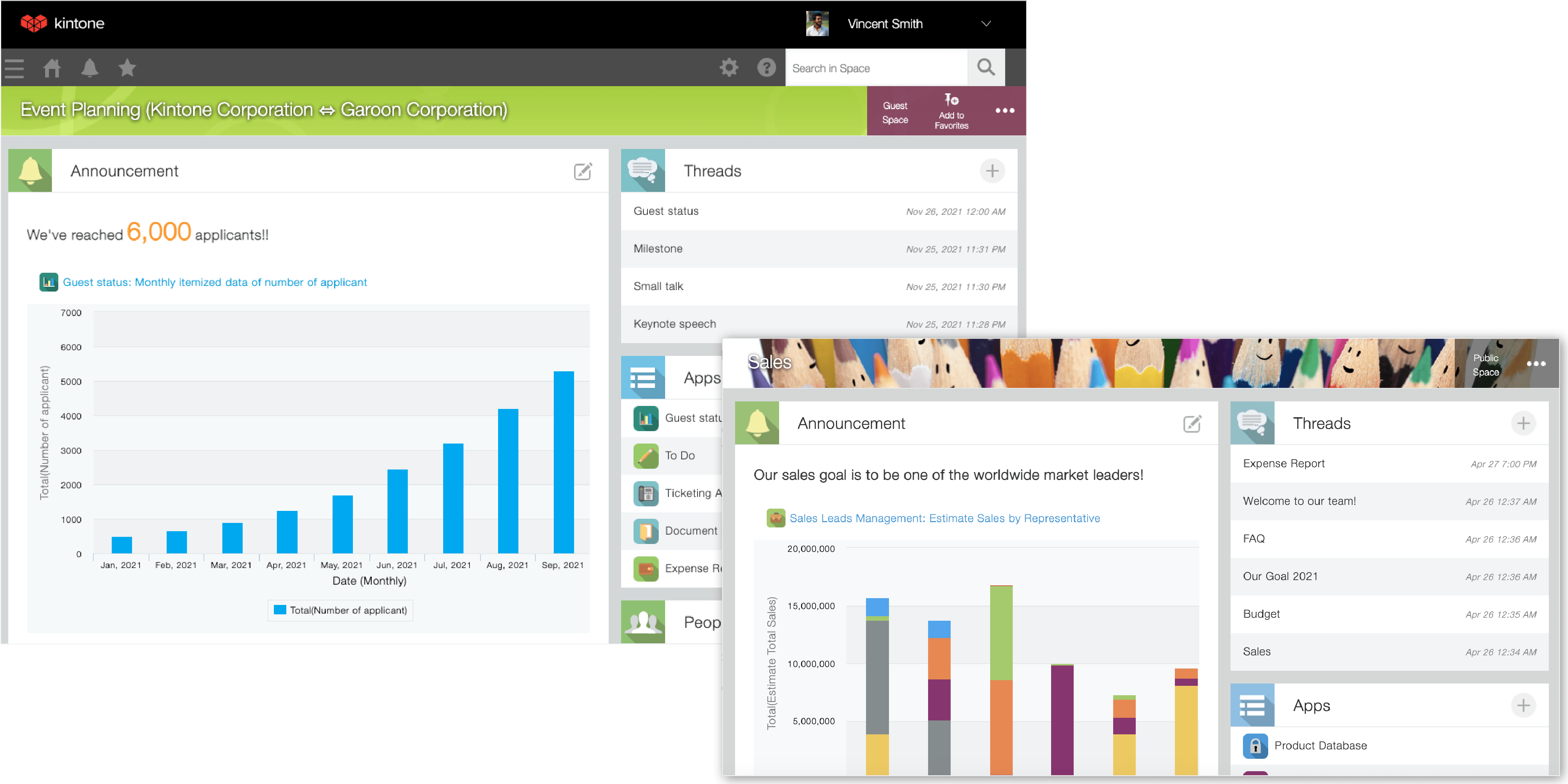
Threads allow teams to organize conversation topics in their Space. Threads often act like sub-forums, making it easy to follow and add information on specific topics. For example, an HR Space may have individual threads on paternity leave, 401ks, salary evaluations, and more. Threads can be visible to all members on Kintone or only a few users depending on permissions settings.
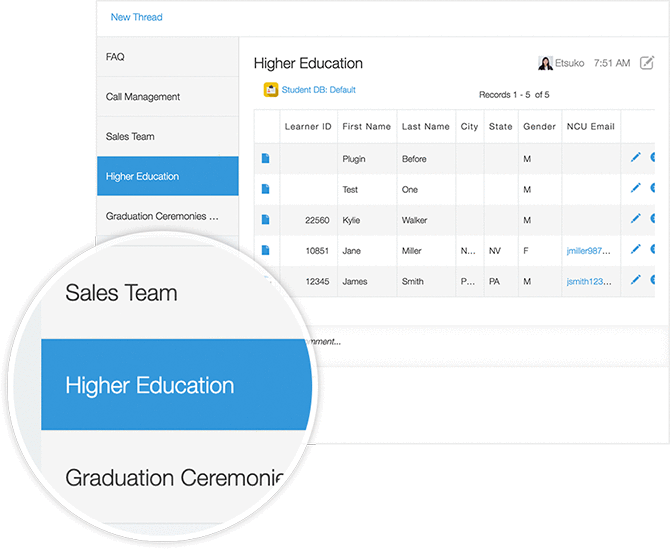
In-record chat walls allow teams to have conversations in the record being discussed. This communication feature makes it easy to see what conversations have already happened, tag relevant members to an ongoing conversation, or start a new conversation with all the relevant information alongside it.
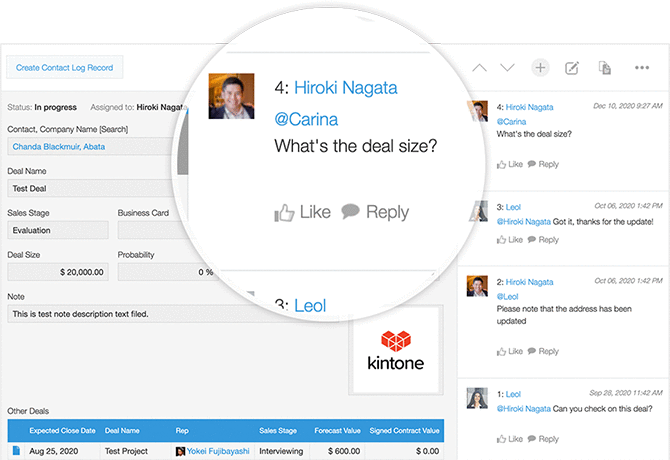
The Mention feature allows you to send a message to a specific person (they will receive a notification that they’ve been tagged). Mentions can be done on an individual level (@JaneDoe) or on a group level (@SalesTeam).
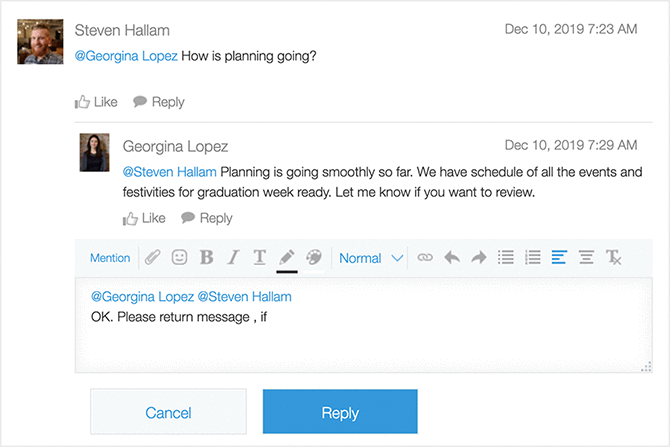
Direct messaging allows individuals to send each other private messages when needed. This feature can be used to have conversations with coworkers, superiors, or anyone else on the Kintone platform.
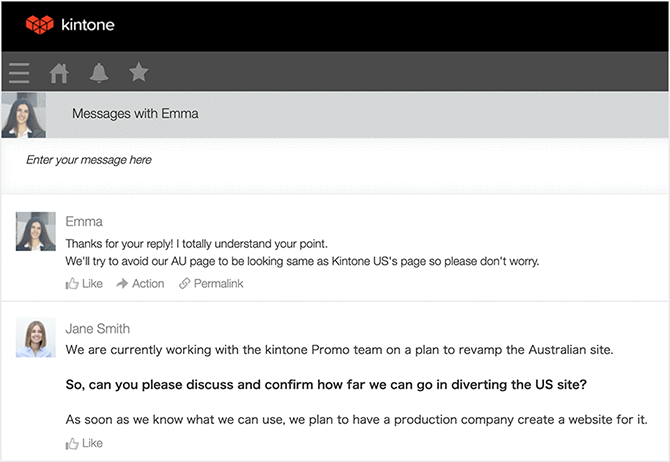
Extensions let you further customize your Kintone experience to fit your needs.

Wide range of services
Third-party integrations let you extend Kintone’s capabilities by connecting your Kintone platform with other software services you might already use.
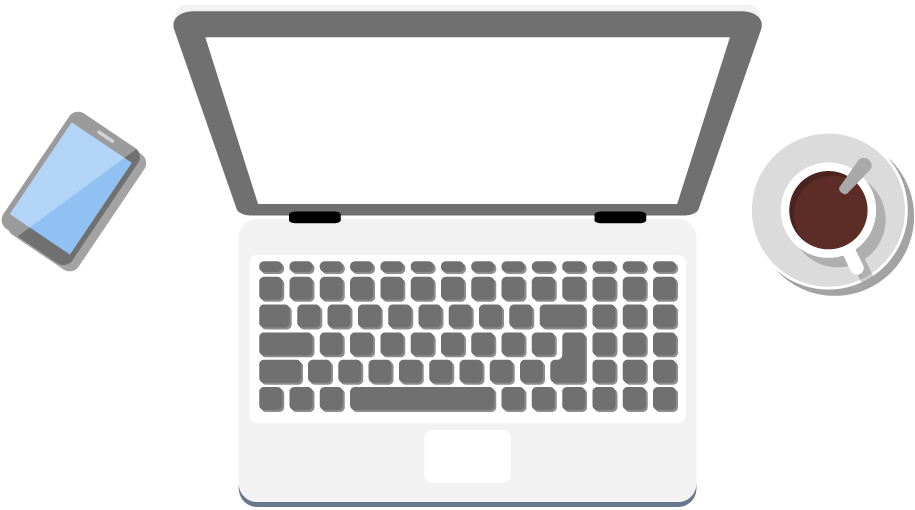
No coding required to use
Kintone’s plug-ins and third-party integrations can be implemented without writing or altering existing code, meaning you can expand Kintone’s functionality yourself as you need to. (There are some integrations designed especially for developers; these may require some coding).
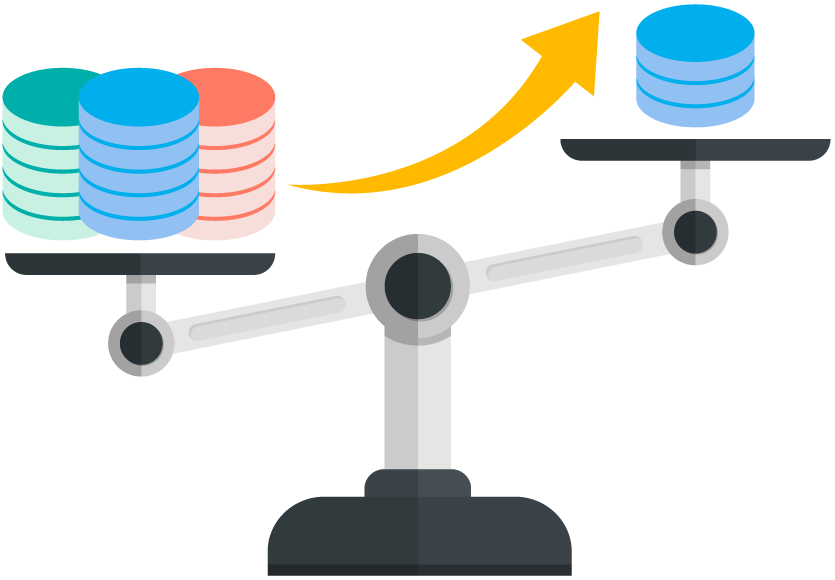
Offers customization at a reduced time and cost
Kintone’s extensions let you build out your Kintone environment the way you want without waiting on traditional software development methods or IT support. Just download the extension you want, import them to your Kintone environment, and go!

Plug-Ins: extend your functionality
Plug-ins are packaged customization files that offer an easy way to further customize your Kintone platform setup without writing or altering code.
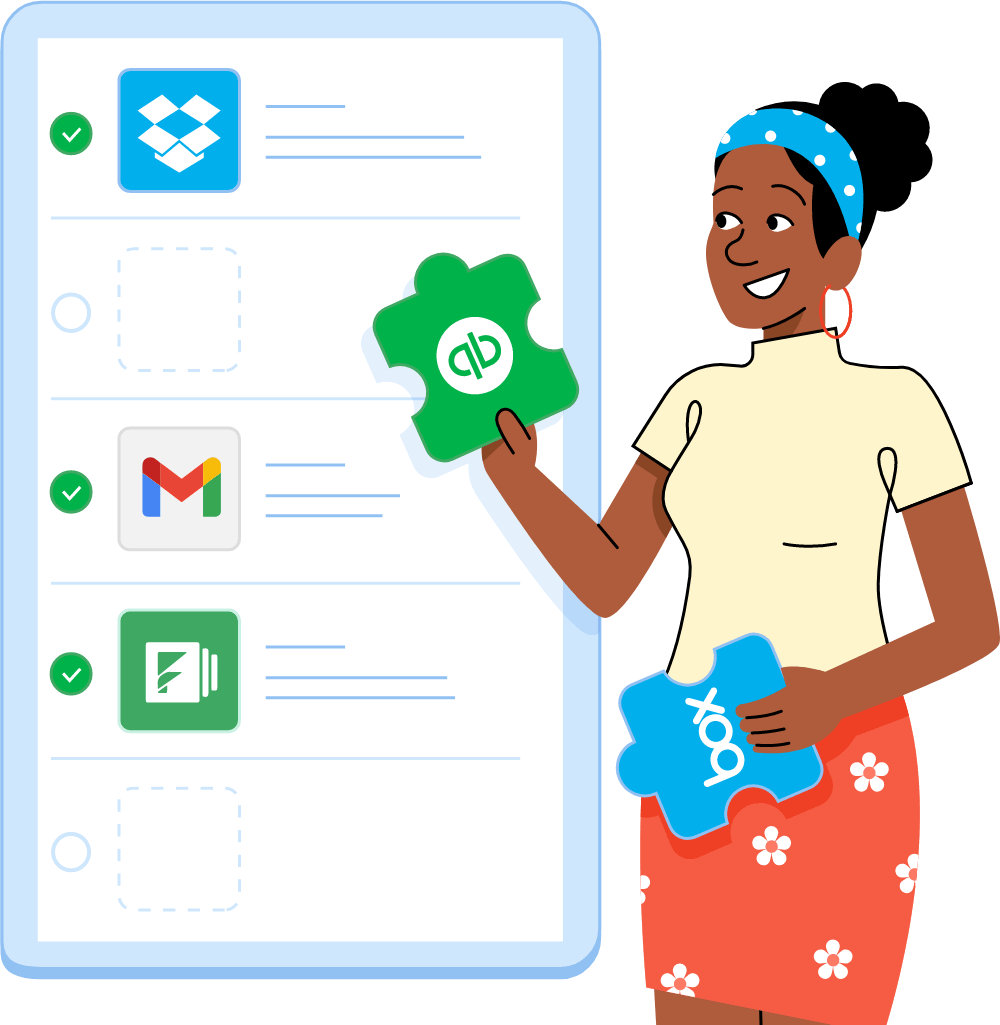
External Systems: connect to Kintone using APIs or Webhooks
Use APIs or Webhooks to allow Kintone to exchange data with third-party services. These integrations expand the many ways you can use Kintone, such as sending data captured on smart devices to Kintone for tracking and graphing.
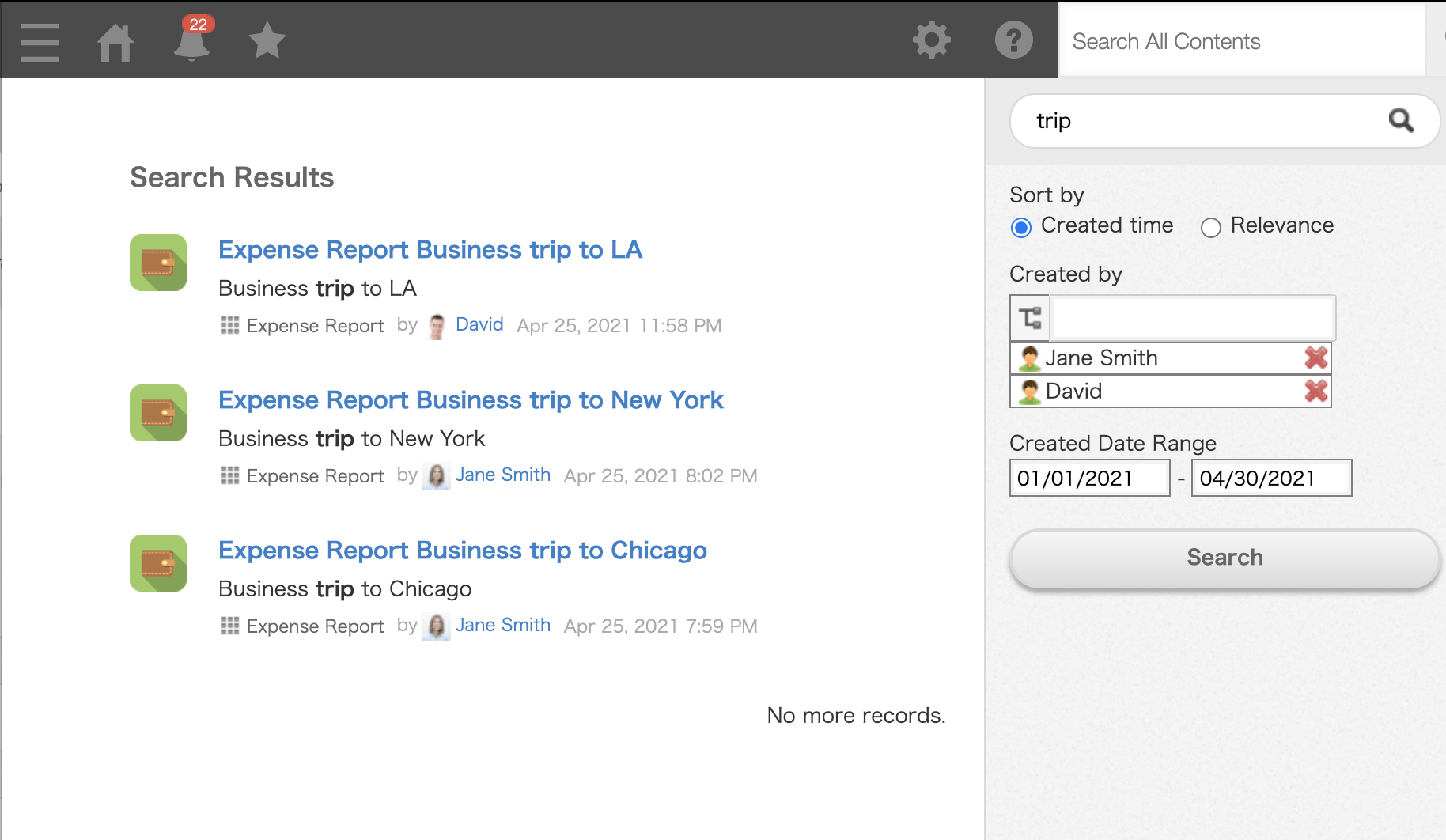
Refine your search with keywords and other filters for more specific results. The search feature gets you to the data you need easily, whether it’s text data in the app or the content of file attachments.
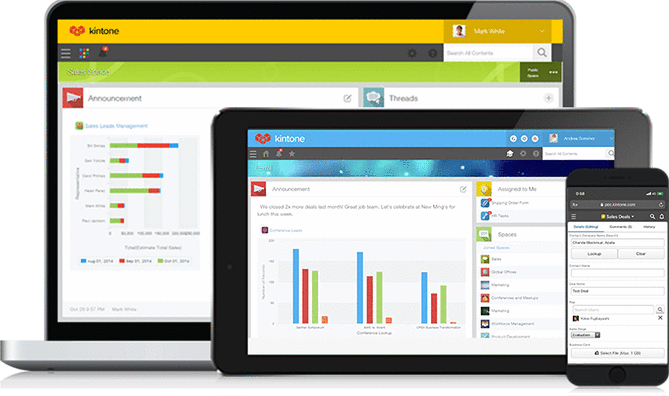
Kintone works on any internet-connected device, allowing you to stay up to date on your work whenever and wherever you need to.

With support for English, Japanese, Chinese, Spanish, Thai, and Brazilian Portuguese, Kintone allows you to share the same environment with your overseas offices.