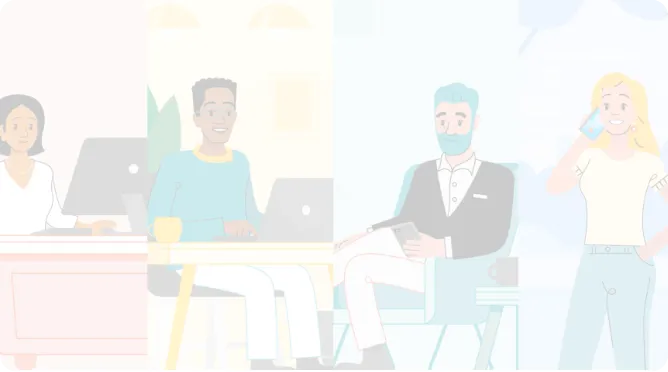Rows and columns might be a good way to store data, but they’re not the best way to see what it’s saying.
Find out how to learn more from your data using krewDashboard, a data visualization extension for Kintone that lets you easily graph out key metrics from multiple Kintone apps onto one customizable dashboard. In this 45-minute webinar we’ll show you how you can use krewDashboard for a better big picture view of your data.
In this webinar you’ll learn how to:
– Visualize your data in organized pivot tables and charts on one central dashboard
– Create graphs that help you effectively track trends and patterns that matter
– Improve your Kintone experience by utilizing krewDashboard’s dynamic reporting capabilities
Want a sneak peek of what to expect? Check out our teaser video: https://youtu.be/fdUxNR7pIvw
Kintone Product Introduction Video