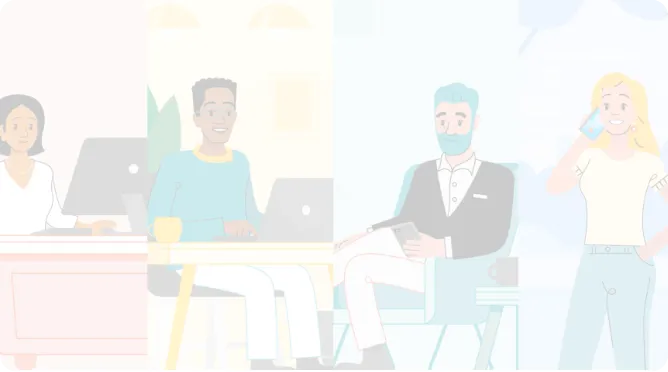Customer Stories
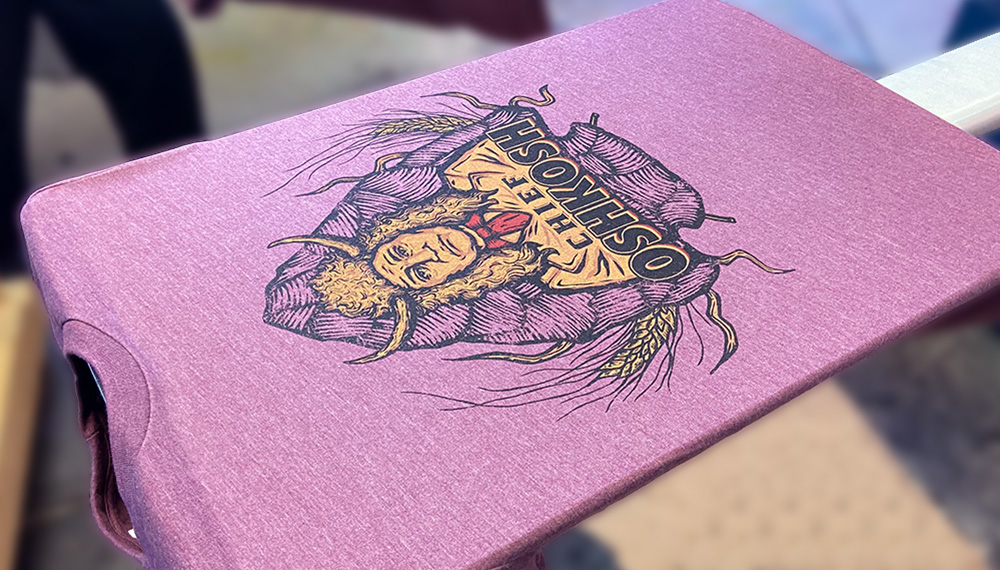
Business description
A full-scale t-shirt design and screen printing shop
“Kintone has helped automate a lot of the systems that were really monotonous and has made our lives a lot easier.”
Ben Clarkson is the General Manager at Offbeat Press, a full-scale t-shirt design and screen printing shop based in Oshkosh, WI. With 15 years of experience in the industry (even longer if you count the time he spent in his dad’s own offset printing shop), Ben could explain in great detail how complicated it can be to digitally produce something as simple as a price quote for a custom t-shirt design. From t-shirt styles to types of ink and design placement, managing the details is a meticulous process.
When Ben first joined as a Production Manager, Offbeat Press was using a combination of handwritten order forms, Google Sheets, and other tools to manage the business. He and his team set off on a journey to improve their operations and make tracking various steps in their work easier. Hear Ben share his story below.
Offbeat Press’ Challenges:

When I first joined Offbeat Press, my goal was to help improve the order system and make that process as digital as possible. Our team was already using Adobe Illustrator to get custom designs ready for printing, so at the time it made sense to track all the order information right there in the design files—we wanted to create a process that involved the fewest number of steps and tools possible for simplicity and ease of use. We set up an order form template for our team to fill out that had a section next to it to store the actual design proof.
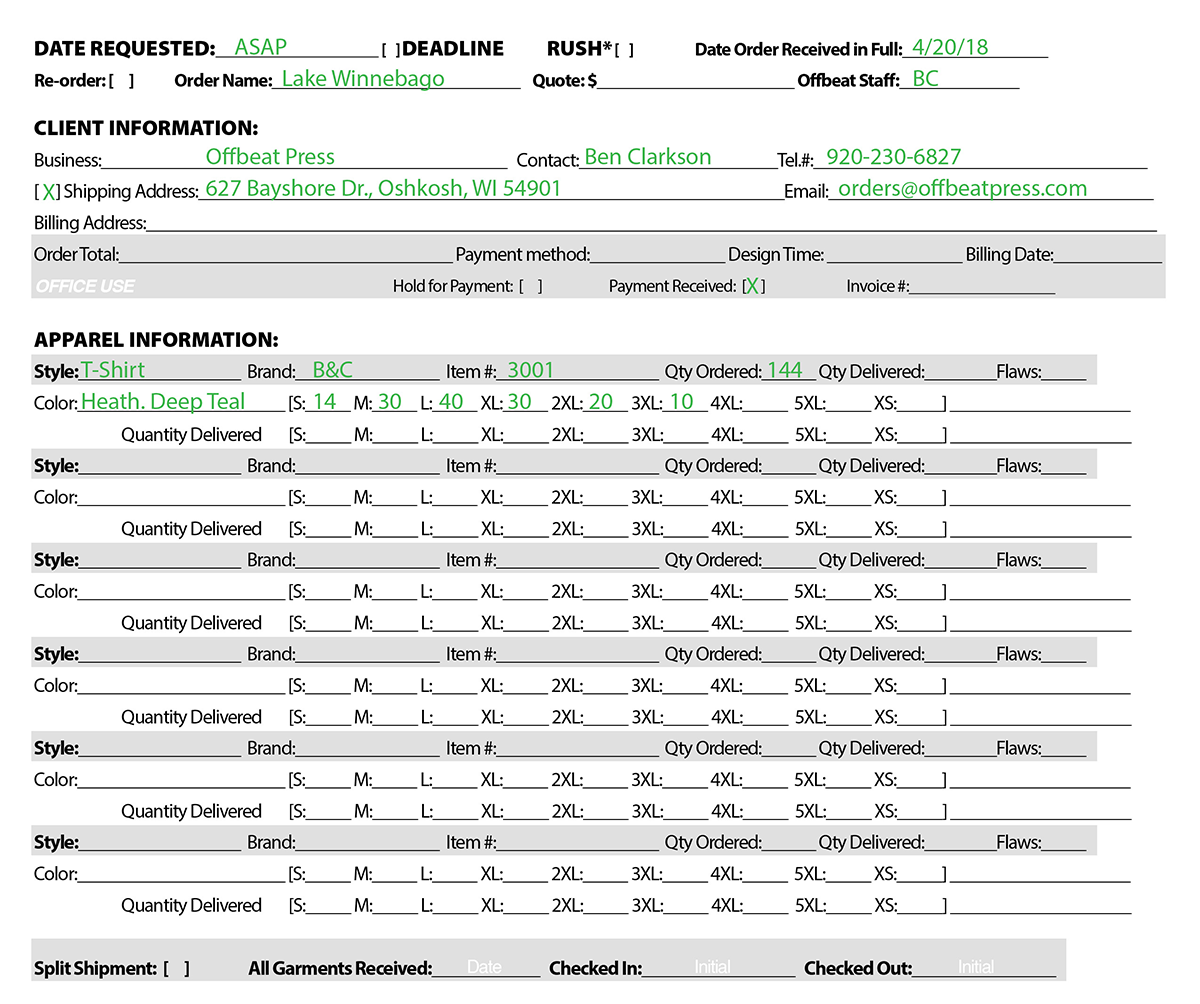
The problem was that Illustrator is not intended to be used this way, so we ran into quite a few issues. It was all too easy to skip over a crucial form field or accidentally move the fields around because they were essentially just text boxes. Adobe Illustrator is a powerful tool, but can be unwieldy and a bit slow, so opening the files, manually entering the info, and then saving and exporting both Illustrator and JPEG files for each order was extremely time-consuming.
Because we often had input errors sneaking into our forms, I ended up being the error checker for all our orders. I already had to go into the files to do the color separations (which means separating the artwork into layers of color so that it’s printable), so I unofficially became the person to check over everyone’s work. I made sure all the required form data was filled out and that the colors marked in the form matched the colors in the design, etc. It was a ton of extra work.
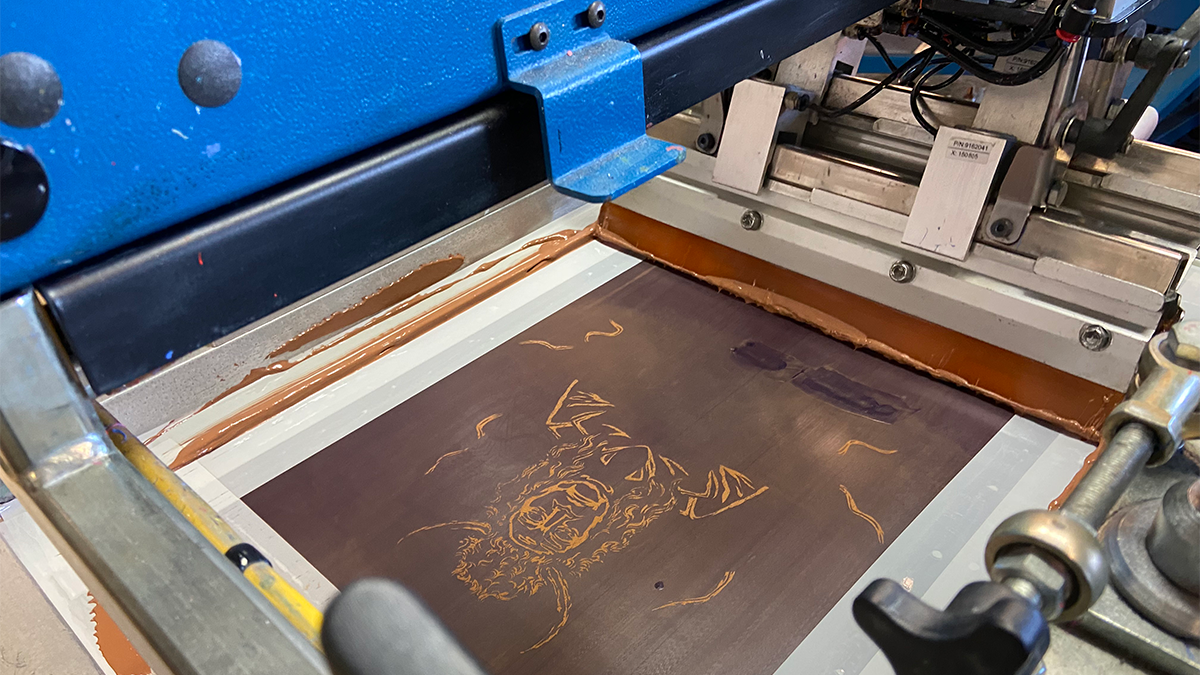
While our Adobe Illustrator based order system wasn’t ideal, it was working. So we kept using it for several years until we reached a point (accelerated by the pandemic) where a new software system felt absolutely necessary to help us scale.
We had looked at Kintone as a potential option, but went with a different industry-specific tool that came pre-built with the hope that we wouldn’t have to reinvent the wheel. Unfortunately, it turned out that the wheel was square. Three months later, we’d spent hours setting things up in this other tool, but certain features weren’t working properly. We ended up on long-winded email chains with their support team about all the errors we were seeing in the system. It just wasn’t working out.
The owner of the company made the call to create a custom build with Kintone instead. At this point, I had a pretty clear picture of how I wanted our software to work, but just needed to know if Kintone could do what we needed it to. I signed up for a consultation with the Kintone team, and they were able to quickly answer all of my questions about whether Kintone would be a good fit for us.
The ease and agility of the Kintone platform was very enticing—we’d be able to put together a customized suite of apps to support our unique order process very quickly. I learned that I’m my own limit when it comes to Kintone’s customizability—the tools are there, and you just need to know how to use them.
Thankfully, if you don’t have a technical background, Kintone also offers support and third-party partners to help you build out your perfect solution. But if you’re like me and you like learning how to put the building blocks together, the sky’s the limit with Kintone.
While much of the basic functionality we wanted could be done with Kintone’s native features, a lot of the detailed customization to completely error-proof our process required some knowledge of Javascript. I had some coding knowledge, but at the time was unfamiliar with Javascript and decided to learn it on my own. Unlike Kintone, a few other no-code/low-code tools use proprietary coding languages that only work for that particular tool. I liked the idea of learning Javascript to customize Kintone as I’d be able to apply those skills elsewhere down the road.
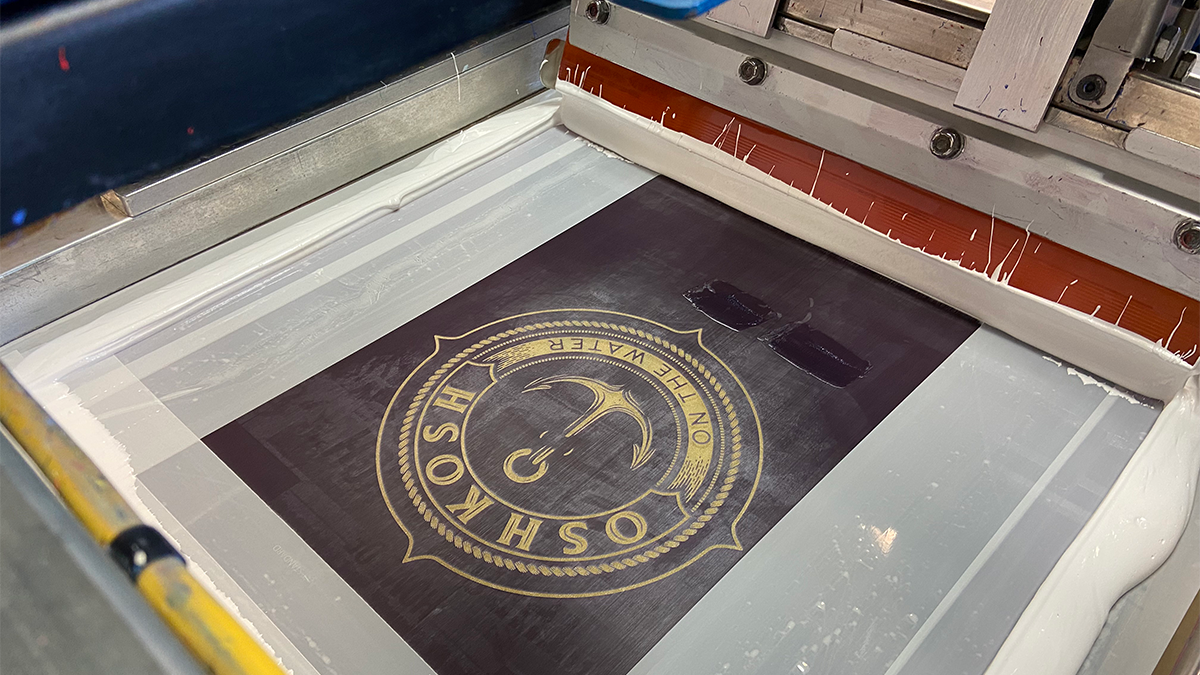
When I first dug into the platform, I was flying. I was able to build a simple working version of the price quote app in just two days, and I was so excited. I loved Kintone from the start.
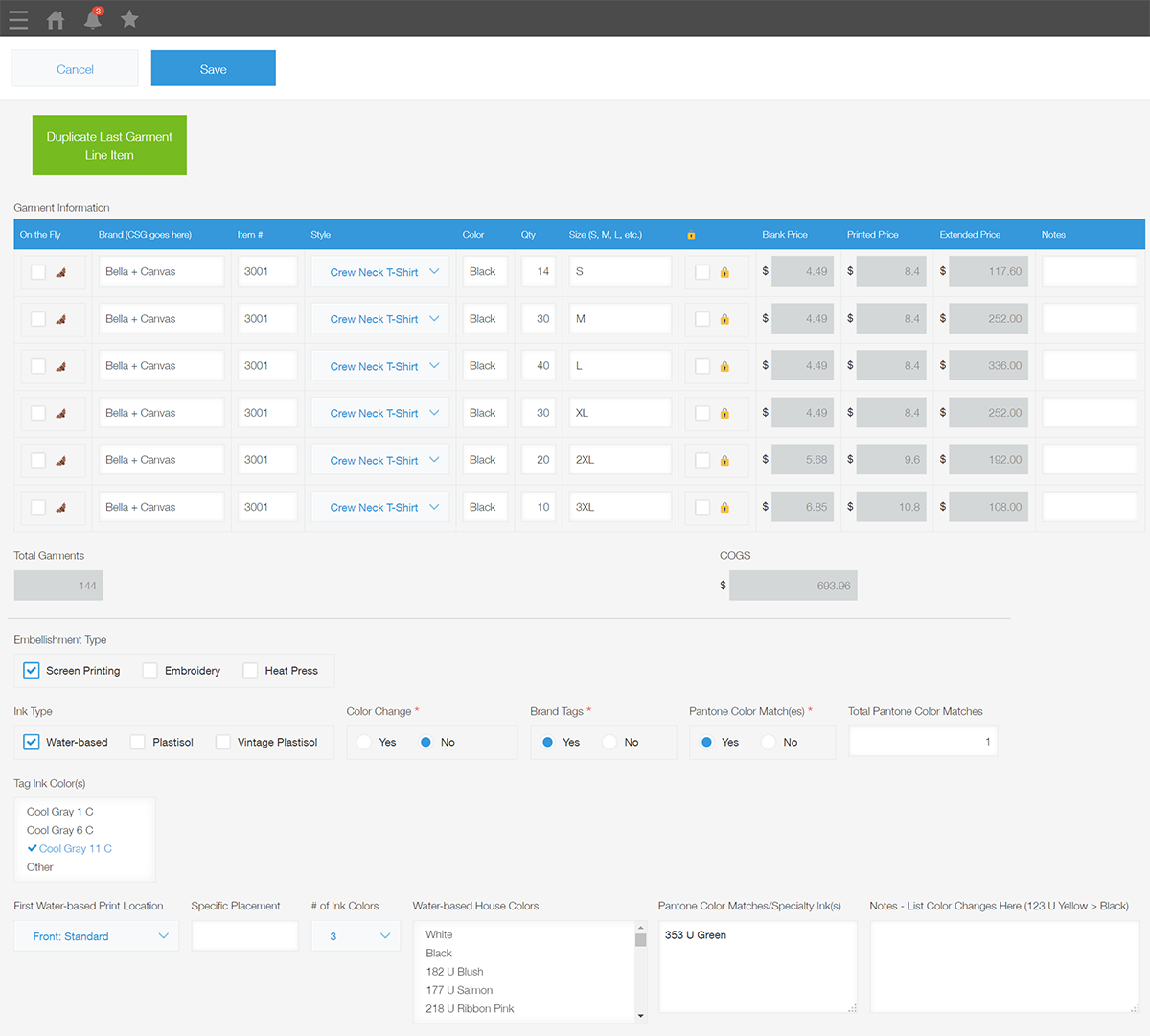
With a little Javascript wizardry, I was able to set up our Kintone apps to automate the error checks I used to do manually. Now, if you select a four-color design but only input three colors or set a delivery date that comes before the printing date, you’ll get a handy little error message. Before Kintone, we might have spent hours on a project only to find out we didn’t know what the fourth color in the design should be.
Our quote app also automatically adds charges for extras like having a custom design on the t-shirt tag; previously, we’d have to remember to add this charge, so it’d frequently be a missed step. Our team saves so much brain power by not having to remember these invisible steps in our process.
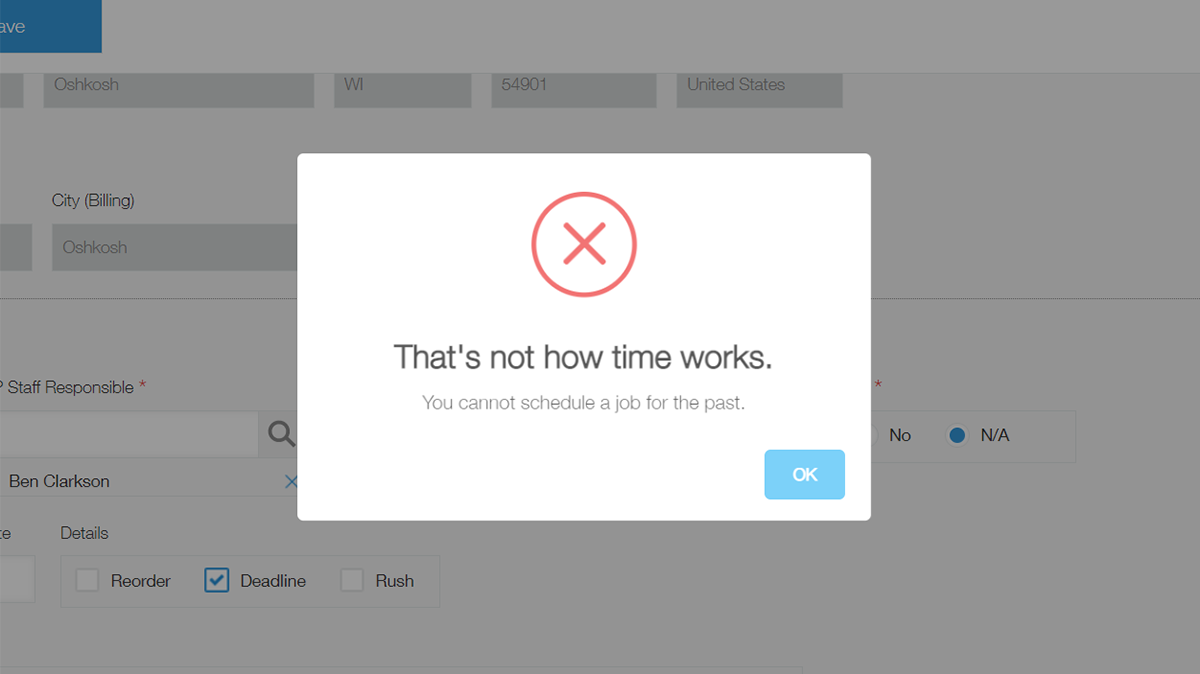
We’ve built a really unique system on Kintone that works perfectly for the way our business runs. Whether we’re printing in-house, outsourcing, or working on a design, everything flows through Kintone now. Our quote app helps us automatically calculate the cost of a new project based on the shirt style, type of ink, and complexity of design. We also use an add-on service called PrintCreator to automatically export the completed quote form into a PDF with the click of a button.
From start to finish, creating a quote now takes about a quarter of the time it used to. Kintone has helped automate a lot of the tasks that were really monotonous and has made our lives a lot easier.
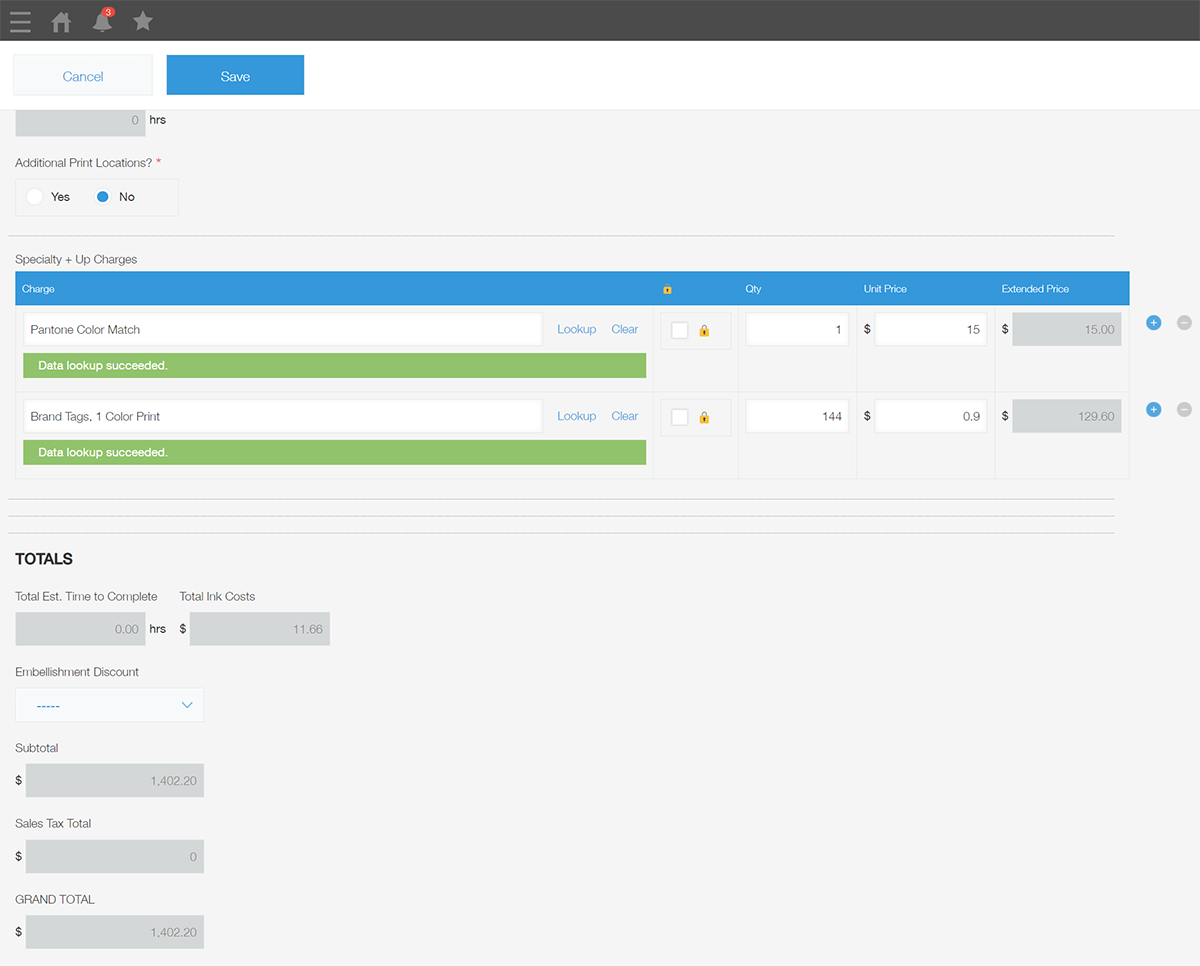
At first, switching to Kintone felt daunting because it was a big change for us. It’s hard to let go of an old process if it’s the way you’ve been running things for so long, especially in a creative industry like ours. There can be some pride in doing things “the old way,” but our entire team has seen the benefits of the changes. We’ve come a long way.
We’re still fine-tuning things, but Kintone’s flexibility makes it easy to make changes to our apps almost in real time. A team member can suggest an improvement or tweak, and I can usually go in and make the change in minutes. Our goal is to eventually set up an API integration to further automate the work we do with vendors. The more I learn, the more confident I feel in how we’re able to improve our operations and what’s next for Offbeat Press.

Revolutionized their Operational Infrastructure and went from 50 to 1000 Users with Kintone
#Operations #Workflow #Manufacturing #RetailJins

Flexible Communication and Workflow Platform Used With 50+ Partner Vendors
#IT #Operations #Business Management #Operations #Project Management #Solution Development #Workflow #Retail #TechnologySoftBank Corp.
Kintone Product Introduction Video