Whether you are a startup with only a few people or a well-established enterprise with tens of thousands of people. Get simple, transparent pricing for your team’s work needs.
You can use Kintone for just one of your team’s workflows or set up a custom workspace to manage all your team’s data and collaboration.
USD/user/month
USD/user/month
Offer available exclusively for first-time subscribers.

Pay per additional user

Monthly or annual contract possible
No-code application building
Drag-n-drop interface
Spreadsheet conversion
Prebuilt application library access
Enhanced Process Management
Custom Process
Branch Criteria
All or Any Approvals
Status History
Collaboration Suite
User Profiles
Personal Walls
Private Messaging
Tagging Users
Productivity Enhancement Suite
Action Buttons
Related Records
Lookup Fields
Staging Preview
Commenting on Records
Open API Connectivity
Customize with JavaScript and CSS
Kintone REST API
Webhooks
Add-ons
Unlimited Custom Views
Dynamic Custom Filtered Views
Sorted Spreadsheet Views
Mobile
Native IOS App
Native Android App
Mobile Web Ready
Apps
Apps
An "application" (or “app”) is a software program that helps you perform a task or activity.
900
Spaces
Spaces
A Kintone “Space” is like a mini portal customized for each department, team, or project.
300
Records / App
50,000
API calls / day
10,000
Fields / App
150
Storage
5GB/User
Unlimited Custom Graphs
Real-time Custom Graphs & Charts
Scheduled Periodic Generation Graphs
Granular Permission Controls
Permissions by Department
Permissions by Spaces
Permissions by App
Permissions by Records and Fields within Apps
Triggers-based Auto-Notifications Engine
Preset Actions & Reminders
Audit Logs
App Settings
Actions on App Records
Workspaces
System Administration
Actions with API
Security Pack
Session Lifetime Settings
Secure Password Policy Setup
Account Lockout
Data in Motion & Data at Rest
SAML
Optional Extensions
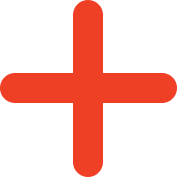
Kintone Custom supercharges Kintone with a bundle of special customization solutions. The plan requires zero coding knowledge and is designed to maximize Kintone’s functionality instantly and adaptively. Start experiencing its benefits on your own, or opt for business improvement support from a highly trained, specialized consultant.

Customize Apps
Customizing apps that work with plug-ins can be challenging as each work task needs to be finely customized individually. However, with Kintone Custom, you can easily customize Kintone apps for different tasks by configuring the settings from the one simple browser screen.
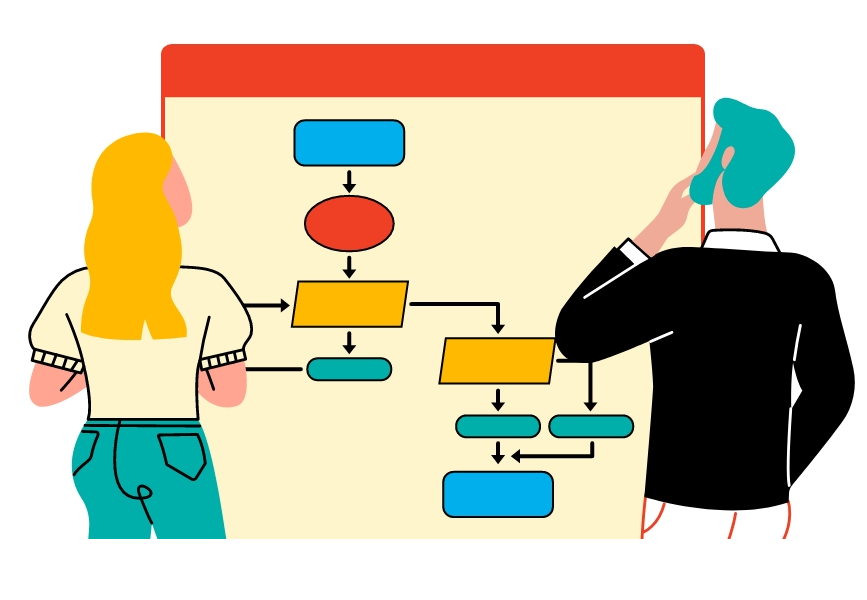
Automated Process
(Batch Processing)
You can build workflows that run automatically based on preset conditions. For example, an app can be configured to automatically tally records every Sunday at midnight and compile a sales report.
*Available with the purchase of the additional option
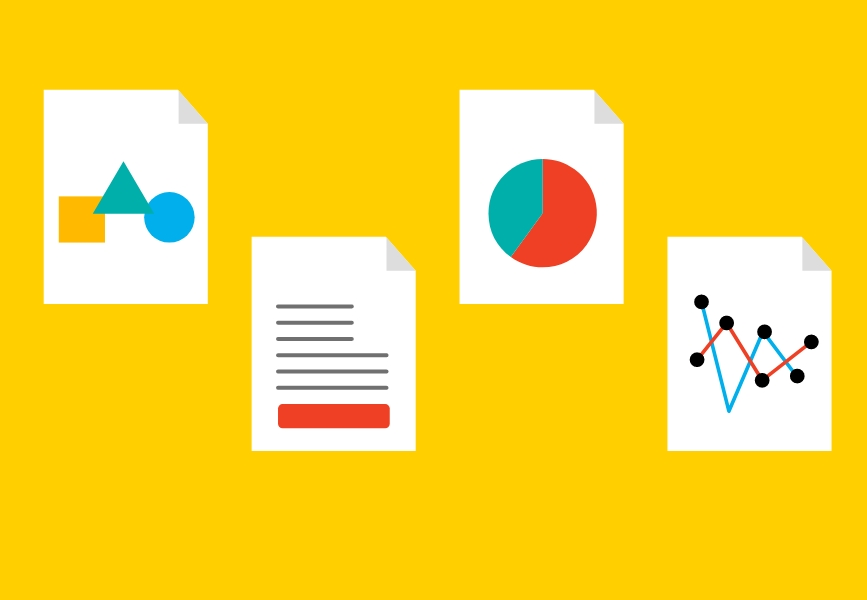
Report Output
You can easily output record data to Excel or PDF files. This is super useful when you need a specific format, such as for order management.
Recognized as a leader based on high ratings for customer satisfaction and market presence.
Recognized for providing the best customer support especially among mid-sized businesses.
Recognized for providing the most user-friendly and intuitive product based on customer reviews.
Recognized for providing the best-in-class customer support based on user reviews.






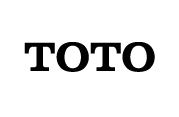



If you’d like to extend your 30-day Kintone trial, please contact us here.
Yes, and we recommend testing out Kintone’s collaboration features with a buddy! There’s an option to invite members of your team to your Kintone free trial.
Learn more about it here.
No. With your free trial you get access to all the features of Kintone.
It’s likely you’ve already signed up for a free trial.
or contact us for assistance here.
Your data is permanently deleted 30 days after the trial expiration date. You’ll be notified via email about your free trial expiration before it happens. Why do we keep data for 30 days? Some free trial users want to migrate their data or need additional time before purchase.
Contact us if you have any additional questions.
Absolutely! Once you sign up for a paid subscription, the data you’ve added from your free trial rolls over into your new account.
We currently accept by invoice.
Learn how to add users here.
If you need extra help, contact us here.