How To Prepare For The Upcoming AWS & Kintone Migration
Updated on May 4, 2020
Here you’ll find details on the nature of the migration, downtime, and what will be required as we move forward with the transition to AWS.
Notes on Migration
All Kintone domains will be temporarily down. During this time, you will be unable to access your Kintone account. This includes those already on AWS and those who still need to be migrated.
Migration is required for any account with a free trial created before September 8, 2019. It will be performed separate from our regular monthly maintenance.
Schedule
April 19th (Sun) 8:00pm PDT – April 20th 2:00am PDT
May 16th (Sat) 8:00pm PDT – May 17th 2:00am PDT
June 20th (Sat) 8:00pm PDT – June 21st 2:00am PDT
For accounts that need migration, we will reach out directly to inform you of the specific date and time you’ll be migrating.
Downtime
Max 6 hours for each round of migration. To reduce any inconvenience, the migration will take place late at night on the weekend.
Does my Kintone account need to be migrated?
- From Portal Home, click the Gear Wheel and click Users & System Administration.
- From the Service Usage page, see Domain ID.
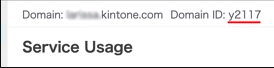
- If your domain id starts with a “ y”, you’re already using Kintone on AWS and no migration will be needed for your account. Please note, there will be downtime for your account while others migrate. For more details, see Notes on Migration above.
- If your domain id starts with a “c”, migration is required for your account. Please read the information in this article to learn more about migration details and the changes to come once you’re migrated.
What do I need to be aware of if my account needs to be migrated?
- Review Notes on Migration to see the migration schedule & downtime.
- Our new payment management system (get.kintone.com), will be temporarily unavailable after migration. Please contact us if you need to update your subscription during this time.
- Review Improvements & Changes.
- Client Certificates, Basic Authentication, and External Mail Accounts will no longer be available after migration. If you use any of those and would like to discuss this change, contact us here.
- Contact us if you have any questions. We’re happy to walk you through the changes.
- After migration, there will be some limitations through the search bar and filtering records using “contains” and “does not contain” while the system finishes indexing. For most accounts, this will be completed within a few hours. We will announce the completion of indexing at “Status Page” after each migration.
Improvements & Changes
Data Security & Operating Environment
For more details on data security and the operating environment after migration, visit Data Security & Operating Environment.
Search Performance
Kintone’s search feature will be enhanced with boosted performance.
Changes in Record Filtering & Full Text Search
- Symbols will be treated differently
- Certain symbols (#, _, +), which were previously treated as characters, will be treated as delimiters
- The string “ABC_123” will be found by “ABC”
- The keyword “ABC_123” will find both “ABC/123” and “ABC_123_456”
- Text extraction will not be performed against DocuWorks files
- Surrogate pairs will be searchable
Linking Guest Accounts Between Domains
Guest accounts can be linked only between domains on kintone.com. After migration, existing links between Kintone domains will be unlinked.
Store System
No Store Account
The Kintone Store (https://store.kintone.com) will no longer be available. Kintone Users & System Administrators can access their payment management via SSO from Users & System Administration (get.kintone.com).
Automatic Renewals
After migration, all annual accounts will be automatically renewed on their renewal date. If you’d like to terminate your Kintone subscription, you must cancel your account prior to the renewal date.
Users & System Administration
Introducing App-based Two-Factor Authentication
With the introduction of two-factor authentication (2FA), Client Certificates and Basic Authentication will be discontinued. Users will be required to use a smartphone app if they want to use 2FA.
Please Note: Users who have enabled 2FA cannot use password authentication for REST API. This will result in an error. As a workaround, use a different authentication method (API token, session authentication, or OAuth authentication) or disable 2FA for the user.
With the removal of Client Certificates and Basic Authentication, there will be no way to bypass IP address restrictions. If you’d like to customize details of authentication and security settings, we recommend integrating with SAML and do it when logging in to the IdP side.
IP Address Restrictions and Domain Name Settings
With the removal of the Kintone Store (https://store.kintone.com), IP address restrictions and Domain Name settings have been moved to Users & System Administration.
Removal of the External Email Server for System Mail Account
After migration, Kintone will only provide a built-in mail server to send emails from Kintone.
Service Usage Page
After migration, the prefix of domain ID is “y” (previously “c”). To see your Domain ID, visit How to Check Your Domain ID.
To see the status of Kintone, visit https://kintone.statuspage.io/
Data Usage
After migration, Kintone will only count the volume of attachment files and will not count the data usage of MySQL.
Auto Complete Login Name
After migration, Auto Complete Login Name will no longer be available.
Others
Status Page
Status updates can be found at https://kintone.statuspage.io/ to centralize the delivery of information. We highly recommend signing up for email alerts by selecting “Subscribe to Updates” and entering your email address.
Regular Maintenance
With AWS, there will be little to no downtime during monthly maintenance. If downtime is required, you will be informed of the scheduled maintenance on our status page: https://kintone.statuspage.io/
Network (IP Address Ranges)
IP address ranges for Kintone servers are changed and static files are also delivered via CDN. For more details, visit What IP Addresses Does Kintone Use?
Note: HTTP/2 is used if the client side supports it.
History
03/09/2020 – Added announcement for limitations during indexing & added dates/times for migration
01/31/2020 – Original Post